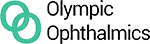Ultimate Guide: iTEAR100 Maintenance Tips and Best Practices
Table of Contents []
iTEAR100 Maintenance
Hey there, dedicated iTEAR100 user! If you've got the nifty iTEAR100 device at your fingertips, you're already on the pathway to saying goodbye to pesky dry eye woes. But, like any superhero gadget, your iTEAR100 needs a bit of TLC to keep up its amazing work. No worries, because we're here to help you keep your device in tip-top shape so it can continue to unlock your eyes' natural moisture superpowers!
Cracking the Code on iTEAR100 Maintenance
Maintaining your iTEAR100 isn't rocket science-it's actually pretty simple. But the right care is super important to make sure your device is always ready for action.
Understanding Your Device
First things first, let's get to know your iTEAR100. This tiny but mighty device is your partner in fighting off dry, gritty feelings in your eyes, all without any meds or drops. By tickling the nerves just right, it encourages your body's natural tear response. But to keep the magic going, you've got to show it some love.
Why Regular Cleaning Is A Must
Keeping your iTEAR100 spick and span isn't just about making it look pretty. Cleanliness is crucial for the device's performance and your eye health. Imagine all the dust and germs wanting to get in on the tear-boosting action-not on our watch!
Charging It Right
Just like you after a long day, your iTEAR100 needs to recharge its batteries. Ensuring a proper charge cycle means your device is always ready to roll when your eyes need a pick-me-up.
The Dos and Don'ts of Storage
When it's not busy saving your eyes, your iTEAR100 deserves a cozy spot to rest. We'll guide you through the perfect storage solutions to keep it safe and snug.
Regular Cleaning 101
Routine maintenance is the hero's cape for your iTEAR100 device. Don't let dirt and debris dull its sparkle! With a few simple steps, you'll keep it in crime-fighting condition for your eyes.
Step-By-Step Cleaning
Gather your soft cloth and some mild soap-we're going in! Gently wipe down your iTEAR100 after each use to ensure it's free of anything that doesn't belong.
What to Avoid
Beware of harsh chemicals-they're the arch-nemesis of your device. Stick to the gentle stuff, and your iTEAR100 will thank you.
Scheduling Regular Cleanups
Set a reminder on your phone or jot it down on your calendar. Regular cleanings are essential to keeping your device up and running like a champ.
Battery Care Is Key
Let's talk power. Your iTEAR100 runs on it, and without a solid charge, it's not going to be much help. Here's how to keep the juice flowing.
Maximizing Battery Life
By charging your device only when it needs it and not a minute sooner, you'll keep its battery feeling young and spry.
Proper Charging Techniques
Did you know that how you charge your device can make a difference? We'll show you the right way so you're never left powerless.
Recognizing Battery Issues
Sometimes, things go haywire, and batteries act up. We'll teach you the signs to look out for so you can address them pronto.
Storing Your Device Safely
Where you keep your iTEAR100 when it's not in use is super important. The right environment can protect it from the evils of extreme temperatures and moisture.
Finding the Perfect Spot
Think cool, dry, and out of direct sunlight. Your device is like a vampire in that sense-it doesn't do well with too much sun.
Travel Tips for Your iTEAR100
Adventure awaits, and your iTEAR100 can come along! We have the best tips for taking care of it on the go.
Protective Cases for the Win
Invest in a sturdy case to shield your device from the bumps and bruises of everyday life. It's like its personal bodyguard!
Prolonging Device Lifespan
Want to keep your iTEAR100 around for the long haul? We'll dive into the best practices to extend its lifespan and ensure it keeps delivering those feel-good tears.
Software Updates
Just like your smartphone, your iTEAR100 loves a good software update. It keeps things running smoothly under the hood.
Handling With Care
This isn't a football-it's a precision device! Gentle handling is a must to avoid any unnecessary damage.
Avoiding Common Pitfalls
There are a few no-nos that can lead to an early retirement for your device. We'll reveal what to steer clear of.
When To Seek Professional Help
Even superheroes need a sidekick sometimes. If your iTEAR100 is acting up and your usual care routine isn't cutting it, it might be time to call in the experts.
Troubleshooting Tips
Before you hit the panic button, we've got a few tricks up our sleeve to help you solve common issues.
Understanding Warranty Coverage
Your device comes with a promise that we've got your back. We'll explain what's covered and how to make a claim if you need to.
Where to Find Authorized Support
Not just anyone should be fiddling with your iTEAR100. We'll point you to the pros who know it inside and out.
Upgrading Your Device
Technology moves fast, and sometimes it's time for an upgrade. We'll guide you through the signs that it might be time to level up to the latest iTEAR100 model.
Recognizing the Signs of Aging
Just like us, devices show their age in different ways. We'll clue you in on when your iTEAR100 might be due for an update.
Trade-In Programs
Got an older model? We might just have a sweet deal for trading it in for a newer version. Keep those eyes peeled for our offers!
Staying Informed on New Features
New models can come with bells and whistles that your old one didn't have. We'll make sure you're in the know!
Environmental Considerations
Your iTEAR100 doesn't just exist in a vacuum-it's part of the world around us. Here's how to make sure you're using it in a way that's kind to Mama Earth.
Recycling Old Devices
Done with your old device? Don't just toss it in the trash. We'll show you the right way to recycle and stay green.
Eco-Friendly Usage
There are ways to use your iTEAR100 that reduce its environmental footprint. We love our planet, and we know you do too!
Supporting Sustainable Practices
From using recyclable materials to choosing energy-efficient charging options, we're all about sustainability-join the movement!
Tailoring The Experience To Your Needs
Your eyes are as unique as you are, and your iTEAR100 usage should reflect that. We'll help you personalize your tear-inducing experience just right.
Finding Your Ideal Settings
Whether it's adjusting the intensity or the duration, tweaking your device settings can make a world of difference.
Listening To Your Body
Pay attention to what your eyes are telling you. If they're not jiving with a certain setting, it's time to switch things up.
Adapting To Changing Needs
As time goes on, your eyes' needs might change-so should the way you use your device. We're all about that adaptability!
Community Connection And Support
You're not alone on this moisture-filled journey. There's a whole community of iTEAR100 users out there, and we're all here to support each other.
Engaging With Fellow Users
Share tips, tricks, and stories with others who get what it's like to live the iTEAR100 life. It's all about that connection!
Accessing Helpful Resources
We've got a treasure trove of guides, FAQs, and video tutorials to help you get the most out of your device. Dive in!
Participating In Events And Webinars
Keep an eye out for our events and webinars-there's always something new to learn or a fun way to engage with your fellow tear warriors.
We hope this guide proves to be your trusty sidekick in keeping your iTEAR100 in superhero shape. And if you need any help along the way, don't hesitate to reach out to us at 650-300-9340 . Remember, when it comes to protecting and caring for your eye's best friend, you're not alone-Olympic Ophthalmics is always here for you!
Previous Page